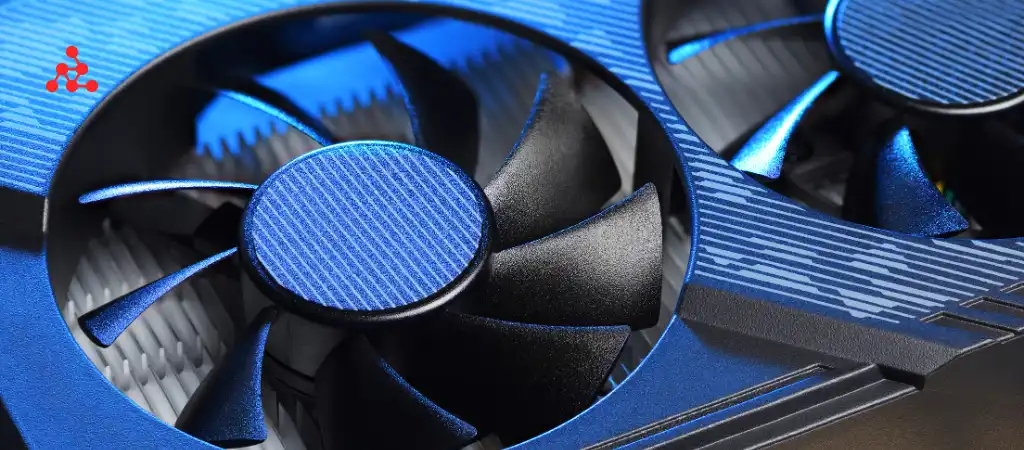Picture this—you’ve just purchased the latest PC game, eager to dive into its world of high-end graphics, only to find your computer stuttering along like it’s stuck in slow motion. The issue? Your hardware can’t handle the heavy demands of the game. If you’ve ever experienced this, or if you’re someone interested in building your own PC, the terms GPU and video card have likely popped up more than once. But are they the same thing? Is a GPU a video card?
As technology evolves and demands on computing power increase, the line between these components becomes more crucial to understand. The terms GPU and video card are often used interchangeably, but they’re not exactly the same. Whether you’re an avid gamer, a graphic designer, or simply a tech enthusiast, understanding the difference between a GPU and a video card is essential to making informed decisions when it comes to hardware.
By the end of this article, you’ll have a clear, in-depth understanding of whether a GPU is indeed a video card, the differences between them, and how they work together to deliver the stunning visuals you see on your screen.
So, without further ado, let’s dive into the world of GPUs and video cards to clarify these terms once and for all.
What Is a GPU?
A GPU—or Graphics Processing Unit—is a specialized processor designed to accelerate the rendering of images, animations, and video for display. Unlike the CPU (Central Processing Unit), which handles a wide variety of tasks, the GPU focuses on rendering graphics. It performs parallel processing, meaning it can handle thousands of operations simultaneously, making it ideal for tasks that require processing massive amounts of data, such as rendering 3D graphics or processing large datasets in scientific computing.
GPUs are vital in today’s tech-driven world, especially for gaming, video editing, and other graphical workloads. They excel at rendering detailed images and handling the complex computations needed to create smooth, lifelike animations. But does this mean a GPU is the same as a video card? Not exactly.
What Is a Video Card?
A video card (also known as a graphics card) is the physical hardware component that houses the GPU. It is a dedicated piece of hardware responsible for processing and outputting images to your display. In other words, the GPU is a part of the video card but the two terms are not entirely synonymous.
The video card acts as the intermediary between the GPU and the rest of the system, converting the digital data processed by the GPU into a format that your monitor can display. It’s important to note that the term “video card” refers to the entire component, which includes not only the GPU but also other parts like VRAM (Video RAM), cooling systems, and various interfaces.
GPU vs. Video Card: Key Differences
While the terms are often used interchangeably, they refer to different things. The GPU is the processing chip itself, while the video card is the complete hardware that contains the GPU along with other components.
The GPU
- A chip on the video card that is responsible for rendering graphics.
- Can be found embedded in the motherboard in the case of integrated GPUs, or on a separate video card in the case of dedicated GPUs.
- Focuses exclusively on graphics rendering and some other parallel computational tasks.
The Video Card
- A full hardware component that includes the GPU, VRAM, cooling systems, and output interfaces.
- Acts as a bridge between the GPU and the rest of the system, ensuring that rendered graphics are displayed on your monitor.
- Is typically installed in a PCIe (Peripheral Component Interconnect Express) slot on the motherboard.
In short, while the GPU is the “brain” behind graphics rendering, the video card is the “body” that facilitates this process and ensures it can interact with the rest of your system.
How a GPU Works
To understand how a GPU differs from a video card, it’s crucial to first understand how a GPU functions. The GPU is designed to handle complex mathematical calculations needed to display images and animations.
Here’s how it works:
-
Data Input
The CPU sends graphical data to the GPU, which could be anything from game data to video files.
-
Parallel Processing
Unlike a CPU, which handles one task at a time, the GPU processes multiple tasks simultaneously. This parallelism allows for quicker computations of image transformations, lighting, textures, and more.
-
Rendering
The GPU converts the processed data into pixels that form the image or video displayed on your screen.
-
Output
The processed data is sent through the video card to the display output, resulting in the final image or video you see.
Types of GPUs
There are two main types of GPUs: integrated and dedicated.
Integrated GPUs
An integrated GPU is built directly into the CPU and shares system memory (RAM) with the CPU. These are commonly found in laptops and budget desktop systems. Integrated GPUs are power-efficient but less capable of handling high-end graphical workloads like modern gaming or 3D rendering.
Dedicated GPUs
A dedicated GPU is a standalone chip that comes with its own memory (VRAM), housed within a video card. Dedicated GPUs are far more powerful and capable of handling intense graphics processing without drawing on system memory. These are often found in gaming PCs, high-end laptops, and workstations used for video editing, animation, and machine learning.
Integrated vs. Dedicated GPUs: Which One Do You Need?
Choosing between an integrated GPU and a dedicated GPU depends largely on your specific needs. If you’re using your computer for simple tasks like browsing the internet, streaming videos, or basic productivity, an integrated GPU should suffice. However, if you plan on gaming, video editing, or running applications that require heavy graphical processing, a dedicated GPU is essential.
How a Video Card Works
Now that we’ve discussed how the GPU works, let’s move on to the role of the video card. The video card takes the data processed by the GPU and prepares it for output to the display.
Here’s a breakdown of how this process happens:
-
Processing
The GPU on the video card processes the graphical data as described earlier.
-
Memory
The video card contains its own memory (VRAM), which is used to store textures, lighting maps, and other assets that the GPU needs quick access to. VRAM is much faster than system RAM and ensures that the GPU doesn’t have to wait for data.
-
Cooling
As the GPU performs its calculations, it generates a significant amount of heat. The video card typically includes fans or even liquid cooling systems to keep the GPU at a safe operating temperature.
-
Output
The final rendered images are sent from the video card to your monitor through various ports (HDMI, DisplayPort, etc.).
Video Card Components
A video card is more than just a GPU. Here are the key components you’ll find on a video card:
-
GPU
The heart of the video card, responsible for rendering graphics.
-
VRAM
This is the memory that the GPU uses to store textures, lighting maps, and other graphical data. More VRAM is essential for higher resolutions and more detailed textures.
-
Cooling System
To prevent the GPU from overheating, video cards come with cooling systems, which can include fans or even liquid cooling setups.
-
Power Connectors
High-end video cards often require additional power, which is supplied through connectors from the power supply unit (PSU).
-
Display Outputs
Most video cards offer multiple output options like HDMI, DisplayPort, and DVI, which allow the video card to send rendered images to one or more monitors.
Do You Need a High-End Video Card?
Whether you need a high-end video card depends entirely on your use case. If you’re a gamer looking to run the latest AAA titles at ultra settings, a high-end video card with a powerful GPU and ample VRAM is a must. Similarly, if you’re a video editor, 3D animator, or someone working with machine learning algorithms, a top-tier video card will significantly improve your workflow.
On the other hand, if your computing needs are more modest—such as basic productivity tasks or casual gaming—an entry-level or mid-range video card should be sufficient. In fact, for casual users, even systems with integrated GPUs are capable of handling everyday tasks with ease.
You Might Be Interested In
Conclusion
So, is a GPU a video card? The answer is no—while they are closely related, the GPU is a component of the video card, but the two terms are not interchangeable. The GPU is the chip responsible for rendering graphics, while the video card is the entire hardware unit that houses the GPU and other crucial components like VRAM, cooling systems, and display outputs.
Understanding the distinction between a GPU and a video card is vital for anyone looking to build or upgrade their PC, especially for tasks that require significant graphical power like gaming, video editing, or machine learning.
In summary:
- The GPU is a processor that specializes in rendering graphics.
- The video card is the hardware component that houses the GPU and facilitates the rendering and output of images to a display.
- Choosing the right GPU and video card depends on your specific needs, whether for gaming, productivity, or creative work.
With this knowledge in hand, you’re better equipped to make informed decisions about your computer’s hardware, ensuring you get the performance you need for the tasks you care about most.
FAQs about Is a GPU a video card?
Are GPU and video card the same?
No, a GPU and a video card are not the same thing, although they are closely related. The GPU (Graphics Processing Unit) is a specialized chip designed specifically to handle the rendering of images, video, and animations. It’s responsible for the heavy lifting when it comes to graphics computations, such as transforming 3D models into 2D visuals for your screen.
On the other hand, a video card (also known as a graphics card) is the complete hardware that houses the GPU along with other components such as memory (VRAM), a cooling system, and display connectors. The video card acts as the vehicle that enables the GPU to communicate with the rest of the computer and the display.
In short, the GPU is just one component of a video card. So, while they work together to achieve the same goal—rendering graphics—they are not identical. The video card serves as the carrier of the GPU and other elements that contribute to the overall graphical performance of a computer system.
Is a video card a CPU?
No, a video card is not a CPU. The CPU (Central Processing Unit) is the brain of the computer, responsible for executing general-purpose tasks, running programs, and managing various system operations. It handles a wide range of computational duties, such as processing data from the operating system, running applications, and managing system resources. In contrast, the video card focuses solely on handling graphics-related tasks. It contains a GPU that is dedicated to rendering images, video, and animations.
While both the CPU and video card are essential components of a computer, they serve distinct purposes. The CPU oversees the overall functioning of the system, while the video card is specialized in accelerating graphical performance, especially for tasks like gaming, video editing, and 3D rendering.
Do you need a graphics card if you have a GPU?
The answer depends on the type of GPU you have. If you have a dedicated GPU, which is housed on a separate video card, then the graphics card is an essential part of your setup because it includes the GPU. In this case, the GPU is already integrated into the video card, and you wouldn’t need an additional card.
However, if you’re relying on an integrated GPU, which is built directly into the CPU, then you technically don’t need a separate graphics card because your system can handle basic graphical tasks using the built-in solution.
That said, if you want to run graphically intensive applications such as modern video games or video editing software, a dedicated video card with a powerful GPU will provide significantly better performance than an integrated solution. So, while an integrated GPU might be enough for everyday tasks, serious graphical work often requires a dedicated graphics card.
Is Nvidia a GPU or graphics card?
Nvidia is a company that designs both GPUs and the complete graphics cards that house them. Nvidia is well-known for its GPUs, which are used in everything from gaming PCs to professional workstations and even supercomputers.
The company’s GPUs, such as those found in the GeForce and Quadro lines, are integral parts of graphics cards. Nvidia collaborates with various hardware manufacturers to produce the actual graphics cards that contain these GPUs, though Nvidia also releases its own branded graphics cards under the Founders Edition label.
So, while Nvidia is primarily known for its GPU designs, they are also involved in the production and distribution of graphics cards that contain these GPUs. In short, Nvidia is both a GPU designer and a graphics card producer, depending on the context.
What does RTX stand for?
RTX stands for Ray Tracing Texel eXtreme and is a term used by Nvidia to describe its line of GPUs that are capable of real-time ray tracing. Ray tracing is a sophisticated rendering technique that simulates the way light interacts with objects in a scene, producing highly realistic lighting, shadows, and reflections. The RTX series of GPUs is designed to accelerate these complex calculations, making real-time ray tracing possible for video games, design applications, and visual effects.
The introduction of RTX technology marked a significant leap in the realism of computer graphics, particularly for gaming and cinematic experiences. Nvidia’s RTX GPUs leverage advanced hardware, such as Tensor Cores and RT Cores, to process ray tracing efficiently without sacrificing too much performance.