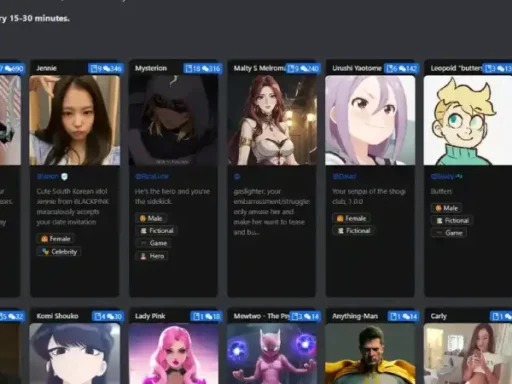In the digital age, having a website is no longer optional—it’s a necessity. Whether you’re running a business, personal blog, or portfolio, your website serves as your digital front door. But what if you could go beyond just using website builders and actually code a website in Python? Imagine the control, customization, and creativity you could unleash! If you’ve ever wondered how websites are built from scratch or how you can create a stunning, functional website that stands out from the rest, you’re in the right place.
Python, known for its simplicity and readability, is not just a language for data science or artificial intelligence; it’s also perfect for web development. Whether you’re a beginner or an experienced coder looking to dive into the world of web development, this guide will walk you through everything you need to know about how to code a website in Python from the ground up.
The Growing Demand for Python in Web Development
Python’s popularity has skyrocketed in recent years, especially in web development. Its clean syntax and wide array of frameworks make it a go-to choice for developers worldwide. Many top-tier companies, including Google, Instagram, and Spotify, use Python to power their websites. But why Python? The reason is simple: Python is versatile, scalable, and easy to learn. These attributes make it ideal for both beginners and seasoned professionals alike.
But here’s the best part: Python offers several frameworks like Flask, Django, and Pyramid that can dramatically simplify the process of building a website. These frameworks provide a robust foundation, allowing you to focus on creating the unique features of your website instead of worrying about low-level programming issues.
Build Your Website Step by Step
What if you could launch a fully functioning, professional-grade website by the end of this guide? You can. All you need is a text editor, some basic understanding of Python, and the willingness to dive in. Below, we’ll cover everything from setting up your environment to creating routes, handling databases, and deploying your site for the world to see.
What You’ll Learn:
- The necessary tools and technologies for coding a website in Python.
- How to set up your development environment.
- Step-by-step instructions on creating a website using Python’s Flask framework.
- Managing routes, templates, and databases.
- Testing and deploying your Python-based website.
Tools and Technologies You Need to Code A Website In Python
Before jumping into the actual coding, it’s essential to understand the tools you’ll need to get started.
Here’s a quick overview:
Python Installation
First things first: you need Python installed on your machine. If you haven’t already, go to the official Python website and download the latest version.
A Code Editor
You’ll need a text editor or Integrated Development Environment (IDE) to write your code.
Some popular options include:
-
VS Code
Lightweight and popular among Python developers.
-
PyCharm
A feature-rich IDE specifically designed for Python.
-
Sublime Text
A lightweight editor with lots of customization options.
Flask: A Lightweight Framework for Web Development
Although there are multiple frameworks available for coding a website in Python, Flask is an excellent starting point due to its simplicity and flexibility. Flask allows you to get a basic site up and running with minimal effort, and it’s a fantastic learning tool for beginners.
To install Flask, simply run:
Git for Version Control
You’ll want to use Git to track changes in your code and collaborate with others. If you’re unfamiliar with Git, you can install it and follow tutorials on platforms like GitHub.
SQLAlchemy or SQLite for Database Management
If your website requires a database, you’ll need a database management system. SQLAlchemy and SQLite are lightweight options that integrate seamlessly with Python and Flask.
Setting Up Your Development Environment
Now that you have all the tools, it’s time to set up your development environment.
Step 1: Create a Project Directory
First, create a directory where all your project files will reside. Open a terminal and type:
Step 2: Set Up a Virtual Environment
It’s a good practice to create a virtual environment for your project to manage dependencies efficiently. You can do this by running:
Step 3: Install Flask
While your virtual environment is active, install Flask by typing:
You’re now ready to start building your website!
Building a Simple Website with Flask
Step 1: Create Your First Flask App
Open your code editor and create a file named app.py. This file will serve as the main entry point for your Flask application.
Here’s a simple Flask app to get started:
In this code:
- Flask() creates the Flask application.
- The @app.route(‘/’) decorator defines the route for the homepage.
- The
app.run(debug=True)line starts a local server with debugging enabled.
Run the file by typing python app.py in your terminal, and visit http://127.0.0.1:5000/ in your browser. You should see “Welcome to My First Website!”
Step 2: Add Templates
Flask uses HTML templates to render dynamic content. Create a new directory named templates, and inside that folder, create a file called index.html:
Now, modify your app.py to render this template:
When you refresh the browser, you’ll now see the HTML content rendered dynamically. Congratulations, you’ve just created a basic website!
Handling Routes and Dynamic Content
A website isn’t very useful if it’s limited to a single page. Flask allows you to easily add multiple routes and pass dynamic data to your templates.
Step 1: Adding Multiple Pages
You can create new routes by adding more functions to app.py. For instance, let’s add an “About” page:
And in your templates folder, create an about.html file:
Now you can visit http://127.0.0.1:5000/about to see the new page!
Step 2: Passing Dynamic Content
You can also pass dynamic data to your templates. For example, let’s say you want to pass a list of blog posts to your homepage:
Then, update index.html to display the posts:
Now, when you refresh the homepage, you’ll see a list of blog posts generated dynamically.
Connecting Your Website to a Database
Many websites require a database to store and retrieve data. In this section, we’ll use SQLite, a lightweight and easy-to-use database that integrates seamlessly with Python.
Step 1: Set Up SQLAlchemy
Flask doesn’t include a database by default, but it works great with SQLAlchemy, an ORM (Object Relational Mapper). To install SQLAlchemy, run:
pip install flask_sqlalchemy
Next, update your app.py to configure the database:
from flask_sqlalchemy import SQLAlchemy app.config['SQLALCHEMY_DATABASE_URI']
= 'sqlite:///site.db' db = SQLAlchemy(app)Step 2: Create a Database Model
Let’s say you want to store user information on your site. Create a User model to represent users in the database:
class User(db.Model):
id = db.Column(db.Integer, primary_key=True)
username = db.Column(db.String(100), nullable=False)
email = db.Column(db.String(120), unique=True, nullable=False)
To create the database tables, open a Python shell and run:
from app import db
db.create_all()
Now, your SQLite database is ready to store user information.
Step 3: Inserting and Retrieving Data
You can now insert data into your database through Flask: