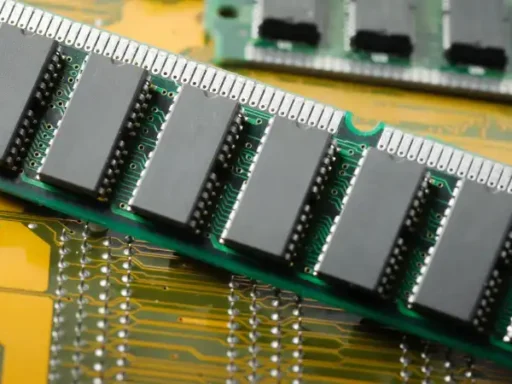Imagine being able to write clean, concise, and maintainable code without duplicating efforts. That’s not just a luxury for expert developers—it’s something you can achieve too. Python, being one of the most versatile and widely-used programming languages, provides various ways to streamline and optimize code to avoid redundancy.
Want to transform your coding skills and make your Python scripts cleaner, faster, and more efficient? Learn the best techniques to repeat code in Python efficiently while reducing complexity. Whether you’re building large-scale applications or automating small tasks, mastering this will make you a better programmer.
Dive into this comprehensive guide where we’ll explore different methods to repeat code in Python while maintaining readability and performance. From functions to loops and object-oriented programming, we’ll cover it all. By the end of this article, you’ll be equipped with the knowledge to write DRY (Don’t Repeat Yourself) code that not only works flawlessly but is also easy to manage.
Table of Contents
ToggleWhy is Code Repetition a Problem?
Before jumping into how you can repeat code in Python effectively, let’s understand why code repetition is problematic. When you find yourself repeating the same or similar pieces of code across your application, it can lead to:
-
Longer Codebase
Copy-pasting the same code in multiple places makes your codebase unnecessarily lengthy.
-
Error-prone
If there’s a bug in a block of code you’ve repeated, you’ll have to fix it in every instance manually. This is tedious and can lead to inconsistent bug fixes.
-
Maintenance Difficulty
Imagine trying to update a particular functionality in your program but having to hunt through your code to ensure you’ve made changes everywhere. This is cumbersome and invites errors.
-
Violation of DRY Principle
DRY stands for “Don’t Repeat Yourself,” one of the key principles of clean coding. Repeated code goes against this principle, leading to code that’s difficult to scale.
Clearly, avoiding code repetition is essential to write efficient, manageable Python code. But how can you repeat code in Python without falling into these traps? Let’s break it down.
How to Repeat Code Efficiently in Python
Functions: The Building Blocks of Repetition
One of the easiest and most effective ways to repeat code in Python is by using functions. A function allows you to write a block of code once and call it multiple times without rewriting it.
Why Use Functions?
-
Code Reusability
Once defined, a function can be used across your entire program without duplicating the code.
-
Abstraction
Functions allow you to group related code together and hide the complexity, making your program more readable.
-
Easy Updates
When you need to change the logic, you only have to update the function definition instead of updating every instance of the repeated code.
Example:
def greet_user(name):
print(f"Hello, {name}!")In the example above, the greet_user function is defined once but used multiple times with different arguments. Instead of writing print(f"Hello, {name}!") for each user, we simply call the function.
Best Practices for Functions
-
Keep Functions Small
Each function should ideally do one thing and do it well. If your function is getting too large, it’s time to refactor it into smaller functions.
-
Use Descriptive Names
The function name should clearly describe what it does. This improves readability and makes your code easier to understand.
-
Leverage Arguments
Use function parameters to pass in data so that the same function can be used in different contexts without modification.
Loops: Automating Repetition
When you need to execute the same block of code multiple times, using loops is the go-to solution. Python offers two types of loops: for and while. Both can help you efficiently repeat code in Python.
Using for Loop
A for loop is useful when you know the number of times you want to execute a block of code. It’s typically used to iterate over sequences like lists, tuples, or strings.
Example:
# List of users
users = ["Alice", "Bob", "Charlie"]In the above example, instead of writing greet_user three times, we use a loop to repeat the action for each user in the list.
Using while Loop
A while loop is useful when you don’t know the exact number of iterations in advance but want to continue repeating the code until a certain condition is met.
Example:
counter = 0 while counter < 5: print(f"Counter is at {counter}") counter += 1The loop will continue until counter reaches 5, repeating the code inside the loop for each iteration.
Best Practices for Loops
- Avoid Infinite Loops: Always make sure that your loop has a condition that will eventually evaluate to
False, stopping the loop. - Keep it Simple: Try not to overcomplicate loops. If a loop gets too complex, consider breaking it into smaller, more manageable chunks.
List Comprehensions: Efficient Code Repetition
List comprehensions provide a concise way to repeat code in Python while working with lists. They are particularly useful when you need to create a new list by transforming an existing list.
Example:
# Original list
numbers = [1, 2, 3, 4, 5]Instead of using a for loop to iterate over the list and append squared values, the list comprehension performs the same operation in a single line of code.
Best Practices for List Comprehensions
-
Use for Simple Operations
List comprehensions are great for simple operations but can become hard to read if too much logic is crammed into them.
-
Don’t Sacrifice Readability
If a list comprehension becomes too complex, consider using a regular loop instead for clarity.
Using map() and lambda: Functional Programming Approach
Python supports functional programming paradigms through built-in functions like map(), which allows you to apply a function to every item in a list (or any iterable). This is a great way to repeat code in Python in a clean, readable manner.
Example:
# Original list
numbers = [1, 2, 3, 4, 5]Here, map() applies the lambda function (which squares the number) to every element of the numbers list.
Best Practices for map() and lambda
-
Use When Appropriate
map()is great for simple transformations, but if the operation is too complex, a regularforloop may be easier to understand. -
Avoid Overusing Lambdas
While
lambdafunctions can be handy for small, anonymous functions, they can reduce readability if overused or if the logic becomes too complex.
Classes and Object-Oriented Programming (OOP)
For larger applications, using classes and object-oriented programming (OOP) principles allows you to repeat code without redundancy. By encapsulating data and behavior in objects, you can define methods that can be reused across different instances of a class.
Example:
class User:
def __init__(self, name):
self.name = nameIn this example, the greet() method is defined once but can be used by any instance of the User class. This is a powerful way to repeat code in Python without duplicating logic.
Best Practices for OOP
-
Encapsulation
Keep related data and functionality together in the same class.
-
Reuse Methods
Whenever you find repeated behavior, consider moving it to a class method.
-
Follow SOLID Principles
Ensure your classes are Single Responsibility, Open for Extension, and Closed for Modification to avoid creating a mess of interdependencies.
Using try and except: Handling Errors in Repeated Code
When repeating code that may result in errors, such as I/O operations, file handling, or API requests, Python’s try and except blocks can be used to ensure that your program continues running smoothly even when errors occur.
Example:
def read_file(file_path):
try:
with open(file_path, 'r') as file:
return file.read()
except FileNotFoundError:
print(f"The file {file_path} does not exist.")
return NoneIn this example, the read_file function is repeatedly called for each file in the list, and errors are gracefully handled using the try and except blocks.
Best Practices for Error Handling
-
Handle Specific Exceptions
Always handle the specific exceptions you expect. Don’t use a blanket
exceptblock unless necessary. -
Keep
tryBlocks ShortOnly wrap the code that might throw an exception in a
tryblock. Keeping it short makes it easier to debug and understand.
You Might Be Interested In
Conclusion
Writing clean, efficient, and maintainable code is a fundamental goal for every Python developer. Repeating code in Python can be a necessary task, but it doesn’t have to involve copying and pasting the same block of code multiple times. By leveraging functions, loops, list comprehensions, OOP, and error-handling mechanisms, you can write code that’s both reusable and easy to manage.
Always remember the DRY (Don’t Repeat Yourself) principle—repeated code introduces complexity, maintenance challenges, and potential for errors. Instead, adopt best practices like using functions for reusability, loops for automation, and classes for object-oriented design.
In your next project, challenge yourself to reduce code repetition. It might take a bit more thought upfront, but the long-term benefits of a clean and DRY codebase will save you time and headaches down the road.
FAQs about Repeating code in Python
How do you repeat a program in Python?
To repeat a program in Python, you typically use a loop structure or define the entire program logic inside a function and call that function multiple times. One common way is to use a while loop that runs the program continuously until a specific condition is met, such as a user input to stop the loop. For example, you can prompt the user at the end of the program asking if they want to run it again, and if they respond affirmatively, the loop repeats the program.
Alternatively, you can encapsulate the main logic of your program in a function and use recursion, though it’s generally not as efficient for repeated execution as loops. This method is effective if you’re comfortable managing the program state within the function and controlling when the recursion stops.
How to loop your code in Python?
To loop your code in Python, you can use either a for loop or a while loop, depending on the situation. A for loop is ideal when you know beforehand how many iterations you want to perform, such as iterating over a list, a range of numbers, or other iterable objects. The while loop is better suited when you want to keep looping as long as a condition remains true, such as processing user input until a certain value is entered.
For example, a for loop can be used to repeat code for each item in a collection, while a while loop can repeatedly execute code based on dynamic conditions like user inputs or real-time events. These loops allow you to automate repetitive tasks without manually duplicating code.
How do you duplicate code in Python?
In Python, the best practice is to avoid duplicating code by following the DRY (Don’t Repeat Yourself) principle. However, if you’re looking to reuse or duplicate the same block of code across different parts of a program, you can encapsulate it in a function or a class method. By doing so, you write the logic once and can call it multiple times whenever needed, reducing redundancy and making your code more maintainable.
If you still need to literally duplicate code for some reason, a simpler but less ideal method could be manually copying the block of code. However, this is discouraged because it increases the complexity of maintaining the code. The better approach is always to aim for modularity and reusability through functions and classes.
How do you repeat code forever in Python?
To repeat code indefinitely in Python, you can use a while loop with a condition that always evaluates to True. A common pattern is while True:, which creates an infinite loop. This loop will continue running until you explicitly break it using a break statement or the program is terminated. For example, this is useful in cases like running a server or continuously checking for user input.
It’s important to remember that running a loop forever can lead to performance issues if not managed properly, especially if the loop doesn’t contain any conditions to stop it based on external factors. Therefore, always include a way to safely exit the loop when necessary, such as catching specific user input or system signals to break the loop.
How to loop Python 10 times?
To loop exactly 10 times in Python, the simplest method is to use a for loop with the range() function. For instance, for i in range(10): will iterate from 0 to 9, executing the block of code inside the loop exactly 10 times. The range() function generates a sequence of numbers, and in this case, it will start from 0 (by default) and go up to, but not including, 10.
This technique ensures that your loop will run precisely the desired number of times. It’s an efficient and straightforward way to manage controlled repetition in your Python programs without needing complex logic or manual iteration.